
This forum (which is now CLOSED, sorry!) contains essays by hundreds of people preparing for the IELTS between 2012 and 2013. They helped each other to become better writers by reading each other's essays and commenting on them.
Please enjoy the hundreds of essays and thousands of comments still available here. A HUGE thanks to all the brave young writers who commented and to all the visitors. We hope we've made IELTS writing less scary.
art business children communication crime culture economy education environment families food freedom globalization health heritage leisure media politics science society sports television travel technology transport university violence work
 Topic RSS
Topic RSS
 Related Topics
Related Topics




 (0 votes)
(0 votes) 2:10 pm
[Edit: Effective August 27, 2012, the forum is CLOSED temporarily for new essays. Please enjoy looking around and reading the great comments and essays, but for the moment, we are NOT ACCEPTING any new essays.
Click to find out why the forum is closing.]
Here you can find out how to
How to Comment
People love to get comments on their essays. Negative ones are probably more useful than positive ones. We all have the same goal - to write clearer essays and get a higher score, so feedback is very useful.
- Pick ONE part of the essay
It's fine to give comments on a part of an essay - the introduction or the conclusion or one or two of the paragraphs.
- Describe your reaction
If you don't have much time to comment, just write a sentence or two about how the other person's essay made you feel - if it was easy to read, hard to read, needed a better introduction, needed a topic sentence.
- Pick ONE problem
If the essay has one problem e.g. long sentences, weak organization or poor vocabulary choice, then focus on just one problem. Give one example and suggest a better rewrite.
- Don't worry too much about simple grammar or spelling errors
Microsoft Word has a spellcheck, so there's no need to correct spellings or basic grammar. Before posting their own essays, most people here check them for basic errors. A machine can correct spelling errors - we need humans to suggest better ideas or better organization.
- Don't comment on everything!
You don't have to cover grammar AND punctuation AND ideas AND organization AND vocabulary. I sometimes do try to cover everything, so it can take me an hour or more to give feedback on an essay. But even five or ten minutes from you would be really appreciated by another writer.
11:03 am
You should be able to choose the Rich Text Editor (see the picture below) by going to your Profile, then Options, and then Edit Posting Options.
I use the Rich Text editor. To quote someone, I use the 7th button (see the picture). Now I only use two colors - Maroon for headings and corrections, and yellow background for mistakes. Too many colors is confusing!
3:02 pm
Here's how to tag essays so that people can find related essays easily.
How to Tag
- After you copy-and-paste your essay into a new topic (Add Topic) in the forum, click on the Get Suggested Tags From 'Local Tags' button. New tags will be added automatically based on your essay content.
- You can then add your own tags or delete irrelevant tags by typing in the 'Topic Tags' box.
- Tags should only be one or two words long. Don't add phrases or sentences. Separate tags with commas only.
If you forget, don't worry - I usually check tags once a week or so and fix them.
Most Users Ever Online: 760
Currently Online: Mr Writefix
1 Guest(s)
Currently Browsing this Page:
1 Guest(s)
Top Posters:
Brian_mcclaine: 90
alison32559905: 88
David Lee: 67
ma-frank: 54
katisss: 51
Tommy Bui: 42
Nick: 39
essays: 36
chrisluke921221: 35
alia: 34
rshdwork: 32
youtthasack: 31
linpearl89: 29
rose2802: 28
madinarafi5: 28
Member Stats:
Guest Posters: 1
Members: 172
Moderators: 1
Admins: 2
Forum Stats:
Groups: 1
Forums: 3
Topics: 545
Posts: 2204
Newest Members:
Newestadmin, newadmin, Mr Writefix, charrmaineModerators: Newestadmin: 0
Administrators: Enda Tuomey: 0, newadmin: 0
 Log In
Log In Writefix Forum
Writefix Forum





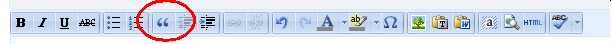

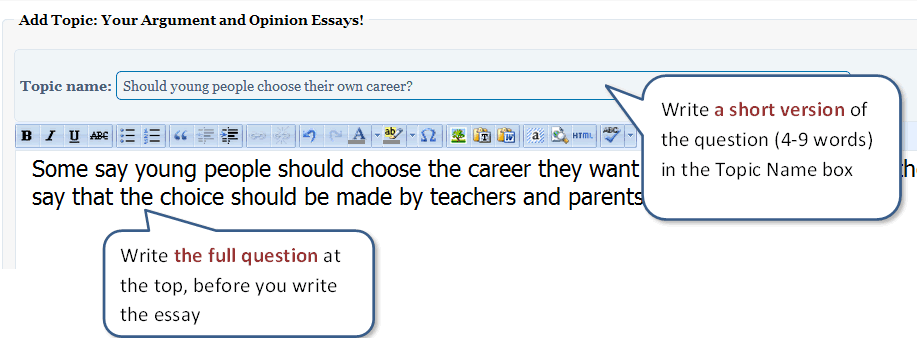
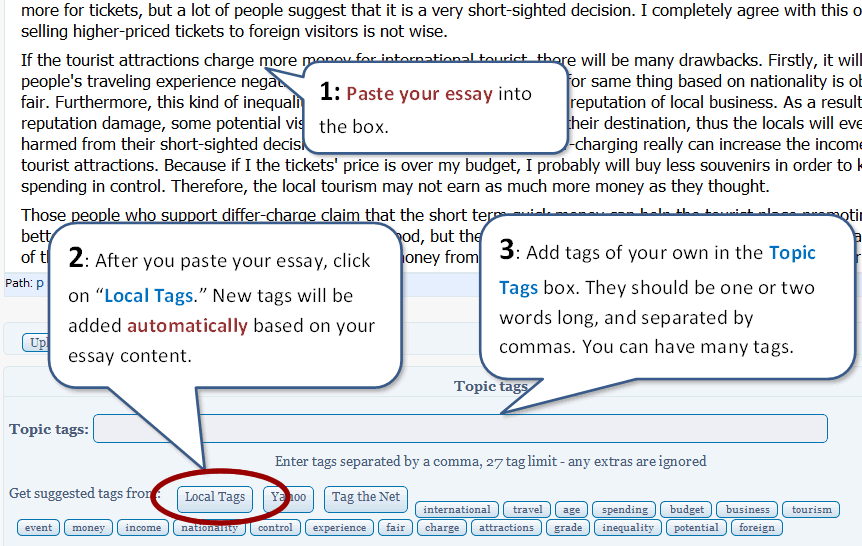
 Usage Policy
Usage Policy